
Introduction
Every publisher is aimed at monetizing their own resources and website traffic, while spending a minimum of time and effort on the process organization. The question is which path to take to achieve this goal. By joining Google Ad Exchange, publishers get the opportunity to reach a huge pool of advertisers and get the most out of their inventory. However, it’s not that simple.
A publisher cannot just log in and instantly get access to Ad Exchange (AdX) because Google has limited this option. They grant access only to those who meet its strict eligibility criteria, but there’s another possible way for a common publisher: to find a certified partner to join Google Ad Exchange either with Google Multiple Customer Management (MCM) program or Google Certified Publishing Partners (GCPP) program.
What are MCM and GCPP and how they work
Google MCM is an Ad Manager 360 tool allowing publishers to access Google AdX not directly, but through third-party partners – MCM partners. Thus, a publisher transfers control of its inventory to these Google partners, which manage it on behalf of the publisher and advise on effective monetization.
Since providing control of own resources is a risky measure, Google has developed a sophisticated system to ensure that your partner is as reliable as a Swiss watch. All MCM partners have to pass through a thorough selection procedure and confirm their qualifications and efficiency. It is not that easy since Google’s requirements are strict. MCM partner confirms the effectiveness of protection against advertiser and publisher fraud and must have restriction policy. That’s why there is a limited number of MCM partners in the market.
Benefits of MCM
MCM program provides a number of advantages for a publisher:
- Access Google AdX. MCM program is the only opportunity to gain access to Google AdX for a common publisher.
- Access to Additional Demand Partners. Google AdX has the largest advertiser base on the market, so access to it provides incomparable opportunities for any publisher.
- Full Ad Management The inventory management process is technically quite complex and requires additional resources, but an MCM partner allows to get maximum effect at minimal cost.
SPM, MCM, and GCPP
Historically, MCM was preceded by another program, Scaled Partner Management (SPM), but in February 2022 Google completely phased it out and replaced it with MCM.
SPM was popular and successful, but limited, so the need to make improvements prompted the tech giant to switch to MCM. This transition made it possible to increase the transparency of the inventory management process, improve the control mechanism for the publisher and thus increase the efficiency of advertising management for all parties.
Google Certified Publishing Partner (GCPP) is another program for granting publishers with access to the Google Exchange. GCPP Partner is a more advanced version of MCM. To become a GCPP, companies must meet all the criteria applied to MCM and besides some more ones, such as advanced fraud protection techniques. They have strict vetting procedures, regularly pass Google certification exams, and have a proven track record. Therefore, there are much fewer GCPPs on the market, compared to MCMs, but they have their advantages.
MCM Delegation Types
MCM offers two main types of delegation: full and partial access, managing the entire account, or just some inventory. When a publisher enters the MCM program, a new parent-child relationship is formed, where the side requesting access to the Google Ad Exchange is a “parent,” and side that grants access is a “child”.
- Manage Account – Google Ad Exchange is connected to the publisher’s (child’s) advertising account. Under this scheme, a child manages own inventory on the exchange, and Ad Exchange is its programmatic advertiser by default for all ad units. There cannot be more than one parent in the MA scheme.
- Manage Inventory – under this scheme, Google Ad Exchange is connected through the parent’s account. The MI logic is as follows: a child adds codes provided by a parent to the inventory that has to be sold through the exchange. A child can remove a parent from its inventory at any time, or place only one block from a parent. With MI, up to 15 MCM vendors can manage a child’s inventory.
The table below shows the difference between the two types of delegation in various aspects of the process:
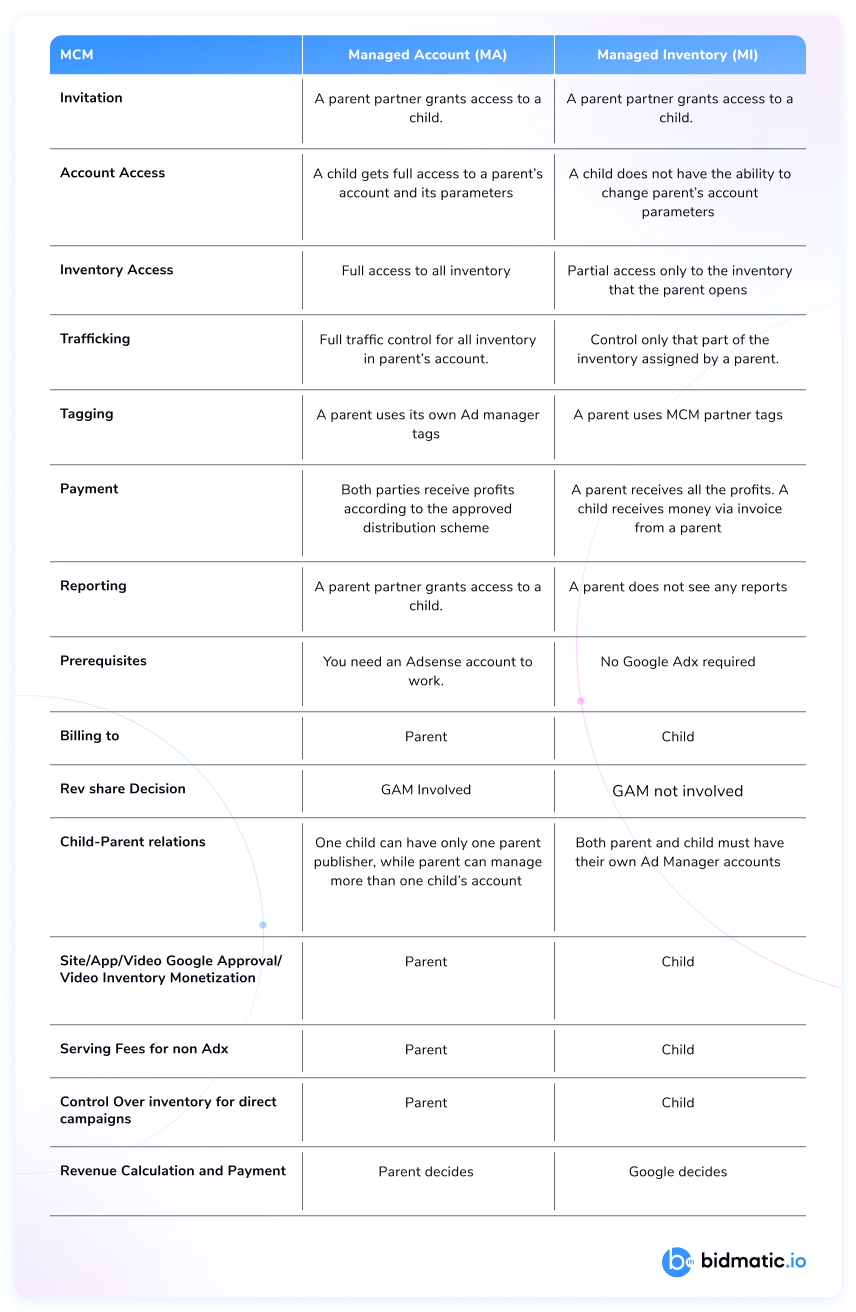
How To Become a Member of Google MCM Program?
To gain access to the MCM program, a publisher has to go through six steps:
Step 1: MCM Eligibility Check. At first a website is checked according to Google’s criteria:
- No copyright violations. All content on the MCM partner website must be 100% original and/or licensed.
- No sensitive content. i.e. gambling, pornography or content promoting violence.
- A valid ads.txt file. Having a valid ads.txt is a mandatory requirement for a publisher to participate in the MCM program.
If the publisher successfully passes this check, the next step begins.
Step 2: Find Your MCM Partner. Next, a publisher has to find a Google-certified MCM Partner who will consult, represent, and manage networks or inventory on your behalf.
Step 3: Choose Control Level. Then a publisher makes a decision on the delegation level: MCM Manage Account Delegation or MCM Manage Inventory Delegation. This choice depends on publisher’s competence, the resources in possession, and will to share management with a partner.
Step 4: Make it Official (Get That GPT Tag). After the MCM Partner is chosen, a publisher can proceed to the account connection process. A GPT advertising tag, provided by MCM partner is required for this.
Step 5: Set Up. Next, move on to configure inventory and ad trafficking. with the MCM partner. It depends on the decisions made on step 3.
Step 6: Keep an Eye on the Process. Once the system is set and running, a publisher regularly checks how things are going and, if necessary, adjusts the existing strategy to achieve even better results..
Conslusion
The MCM program implements Google’s commitment to making its advertising platform the best possible experience for all stakeholders, including increased control, transparent relationships between parties and simplified interactions that improve efficiency and increase revenue. Google offers several options for interaction between a publisher and its MCM partner, depending on the preferences and capabilities of the publisher, and here we looked at these two options with their advantages and limitations.
Frequently asked questions
Question: I’ve created several tags as Creatives and set up a new order and line item for my MCM vendor (under MI agreement), attaching the creatives. Is it ok to set like this? Because my partner sees less impressions than GAM reports to me.
This is s a proper way to setup. A low fill rate for a publisher means bad traffic or non-converting countries, or very high price settings for the traffic. ‘Impressions’ for the partner’s creatives on a publisher’s side are ‘Code Served’ on the vendor’s side. ‘Code served’ does not mean 100% “ad impression” on your partner’s side, that’s why you see the lower rate. Please, consider removing all pricing settings to check your maximum fill rate and proceed from there.
Question: Granting access to Google Ad Exchange via MA program requires granting access to your Google Ad Manager account, is that correct?
Yes, according to the MCM program, your vendor (if you have chosen MA arrangement) will get admin rights in your GAM account. However, do not worry about that, your MCM MA partner is unlikely to do anything to harm you. In any case, you can always check the user activity logs, and if it turns out something goes wrong with your MA vendor, you can cancel its access at any time.
Question: Which formats perform better (in terms of CPM, and revenue) with programmatic technology (Ad Exchange, Open Bidding, Header Bidding)?
These are proven (in terms of profitability) formats:
- Desktop systems: 970 x 250, 970 x 90, 728 x 90, 160 x 600;
- Mobile systems: 336 x 280, 320 x 165, 320 x 100, 320 x 50, 300 x 100, and 300 x 50.
The above-mentioned are the standard sizes. You may also ad 1×1 and ‘fluid’ to serve native from AdExhcnge.
Question: The advertising company uses the standard Prebid + Google Ad Manager setup, they report the final revenue for the day with a delay of several hours, then this value does not change. The company says that they take the revenue values from various SSPs from the Google Ad Manager report. Can I rely on this data?
The Header Bidding data should match the data in GAM. Indeed, some companies can sell your inventory without involving Google (in some cases), and in that case there will be some additional revenue that will not be visible in Google reports, but this is a very rear situation. In most cases you can rely on your Google statistics.
Question: What Automatic Floor Prices to set in Ad Manager?
It’s better to keep “Let Google optimized floor prices” as a default value, but we recommend you to set Target CPM pricing rules for your premium and high-impact ad units (sticky/anchors/leaderboards/in-articles).
Question: What to do next after getting access to MCM MA program?
Once you have got access to the MCM program, disable AdSense passback, and then activate MCM via the Ad Exchange tab. Then place the ads.txt file on the page and target Ad Exchange line items to your inventory. All of these operations should be done by your MCM vendor. If your partner has not done it and has not advised you either, we recommend you change your MCM vendor.
Question: Is it possible to generate a report from Ad Experiments in GAM
In your experiment settings create the set of ad units with 99% traffic distribution and run it under the A/B test with ad units without the experiment. This is not the easiest option, but so far there are no other available options for that.


